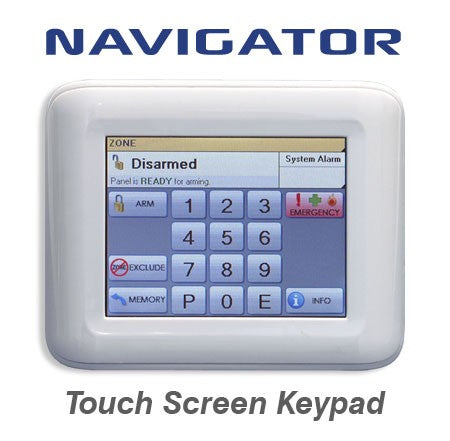Ness Navigator Gen2 Touchscreen Keypad - 3.5" Color Display for D8XCel & DPlus (106-101)
Ness Navigator Gen2 Touchscreen Keypad - 3.5" Color Display for D8XCel & DPlus (106-101)
Couldn't load pickup availability
The Ness Navigator Touch Screen Keypad Ness Navigator Touch Screen Keypad combines sleek design with advanced functionality, offering an intuitive user interface for seamless control. When paired with the feature-rich Ness D8X/D16X Ness D8X/D16X , XCEL XCEL , and DPlus DPlus control panels, Navigator delivers unparalleled ease of use for both users and installers. With clear, easy-to-understand English displays and intuitive touchscreen controls, Navigator allows you to easily monitor your zones with personalized text labels, receive helpful prompts for arming/disarming, control outputs, manage emergency alarms, and much more. Operating your Ness alarm system has never been simpler! Complete with 12 MONTHS MANUFACTURERS WARRANTY!
Shop safely
Secure your shopping experience with various safe and trusted payment methods.
Product Description
Product Description
Premium Touchscreen Control - The Future of Alarm Keypads
The Ness Navigator Gen2 Touchscreen Keypad revolutionizes alarm system control with its stunning 3.5-inch colour touchscreen display and intuitive smartphone-style interface. Say goodbye to confusing button combinations and cryptic LED codes - the Navigator Gen2 delivers crystal-clear graphics, plain-English prompts, and effortless touch control that makes managing your security system as easy as using your phone. This is professional security control reimagined for the modern home.
Why Choose the Navigator Gen2?
Traditional keypads with small LCD screens or basic LED displays feel outdated and can be confusing to operate. The Navigator Gen2 brings your alarm system into the 21st century with a vibrant color touchscreen that displays clear icons, zone names, and system status at a glance. The intuitive touch interface eliminates guesswork - simply tap what you want to do. With customizable wallpapers, voice prompts, and a sleek modern design, the Navigator Gen2 transforms your alarm keypad from a functional necessity into an elegant control center.
Key Features & Benefits:
Display & Interface:
- 3.5" Color Touchscreen - Vibrant, high-resolution display for crystal-clear visibility
- Smartphone-Style Operation - Intuitive touch interface anyone can use
- Customizable Wallpapers - Personalize your keypad with your own images or choose from presets
- Clear Icon Graphics - Visual indicators make system status obvious at a glance
- Plain-English Prompts - No more cryptic codes or confusing abbreviations
- Adjustable Brightness - Perfect visibility in any lighting condition
- Modern Design - Sleek, slim profile (108 x 86 x 15mm) complements contemporary interiors
Audio & Voice Features:
- Voice Prompts - Spoken instructions and confirmations guide you through operations
- Adjustable Volume - Set audio levels to your preference
- Audible Alerts - Clear tones for arming, disarming, and alarm conditions
- Chime Function - Hear when doors or windows open
- Multi-Language Support - Choose your preferred language for voice and display
Control Functions:
- One-Touch Arming - Arm your system with a single tap
- Quick Disarm - Simple code entry on touch keypad
- Home Mode Control - Set perimeter protection while moving freely inside
- Zone Status Display - See which zones are open, closed, or bypassed
- Zone Bypass - Easily exclude specific zones when needed
- System Programming - Access user and installer settings through intuitive menus
- Event Log Viewing - Review system history directly on the keypad
- User Code Management - Add, change, or delete user codes with ease
Smart Features:
- Real-Time Clock Display - Always know the time at a glance
- Weather Display - View current weather conditions (when connected to internet)
- Customizable Shortcuts - Quick access to frequently used functions
- Visual Alarm Indicators - Instantly see which zone triggered an alarm
- Battery Status - Monitor backup battery condition
- Communication Status - See connection status for monitoring services
✅ Compatible Alarm Panels:
- Ness DPlus - Advanced control panel series
- Ness D8XCel 3G/4G - 8-zone cellular-enabled panels
- Ness D16XCel 3G/4G - 16-zone cellular-enabled panels
- Ness D8X - Rev 7 and later (8-zone panels)
- Ness D16X - Rev 7 and later (16-zone panels)
Upgrade to premium touchscreen control at an incredible 30% discount. Get smartphone-style operation, color display, and voice prompts for less than basic LCD keypads.
Technical Specifications:
- Model: Ness Navigator Gen2 (106-101)
- Display: 3.5" color touchscreen
- Resolution: High-resolution colour display
- Interface: Capacitive touch (smartphone-style)
- Audio: Voice prompts, adjustable volume, multi-language
- Customization: Wallpaper images, brightness, volume, language
- Dimensions: 108mm (W) x 86mm (H) x 15mm (D)
- Mounting: Wall mount (flush or surface)
- Power: Powered by alarm panel (12V DC)
- Connection: 4-wire connection to control panel
- Compatibility: DPlus, D8/D16XCel 3G/4G, D8X/D16X Rev7+
- Warranty: 2 years manufacturer warranty
- Manufacturer: Ness Security, Australia
What's Included:
- Navigator Gen2 Touchscreen Keypad
- Wiring Loom (connection cable)
- Mounting Hardware
- User Manual
- 2-Year Manufacturer Warranty
Perfect For:
- Homeowners wanting modern, easy-to-use alarm control
- Upgrading from outdated LED or basic LCD keypads
- New Ness alarm system installations
- Tech-savvy users who prefer touchscreen interfaces
- Families needing intuitive operation for all ages
- Businesses requiring professional-looking security control
- Anyone who finds traditional keypads confusing
- Properties where aesthetics matter
Installation:
The Navigator Gen2 connects to your compatible Ness control panel via the included wiring loom using a standard 4-wire connection. Professional installation is recommended to ensure proper wiring and programming. Once installed, the keypad is powered by your alarm panel's 12V DC supply - no separate power adapter needed. The slim 15mm depth allows for flush mounting in standard wall boxes or surface mounting with the included bracket.
Personalize Your Security:
Make your alarm keypad truly yours with customizable wallpaper images. Upload family photos, your business logo, or choose from preset designs. The Navigator Gen2 transforms from a generic security device into a personalized control center that reflects your style. Combined with adjustable brightness and volume settings, you get a keypad that works exactly the way you want it to.
Voice Guidance Makes Security Simple:
The built-in voice prompts provide spoken instructions and confirmations, making the Navigator Gen2 incredibly easy to use. Hear "System Armed" when you leave, "Zone 1 Front Door" when sensors trigger, and clear voice guidance through programming menus. This audio feedback is especially helpful for users with visual impairments or anyone who prefers audible confirmation of their actions.
Smartphone-Style Simplicity:
If you can use a smartphone, you can use the Navigator Gen2. The capacitive touchscreen responds to your touch just like your phone, with smooth scrolling, tap-to-select functionality, and intuitive menu navigation. No more pressing multiple buttons in sequence or memorizing complex key combinations - just tap what you want to do and the Navigator Gen2 takes care of the rest.
Advantages Over Traditional Keypads:
- Easier to Use - Touch interface vs button combinations
- Better Visibility - Color graphics vs small LCD or LEDs
- More Information - See zone names, status, and details at a glance
- Voice Guidance - Spoken prompts vs beeps and codes
- Modern Appearance - Sleek touchscreen vs dated button panels
- Customizable - Personalize wallpaper, brightness, volume, language
- Intuitive Navigation - Smartphone-style menus vs cryptic programming sequences
- Future-Proof - Firmware updates add new features over time
Common Questions Answered:
Q: Is this compatible with my Ness panel?
A: The Navigator Gen2 works with DPlus, D8/D16XCel 3G/4G, and D8X/D16X Rev 7 or later. Check your panel model to confirm compatibility or email us a photo here
Q: Can I upload my own wallpaper images?
A: Yes! You can customize the display with your own photos or images, making the keypad uniquely yours.
Q: Does it replace my existing keypad?
A: The Navigator Gen2 can replace an existing keypad or be added as an additional keypad to your system.
Q: Is the touchscreen responsive?
A: Absolutely! The capacitive touchscreen responds smoothly to touch, just like your smartphone.
Q: Can I turn off the voice prompts?
A: Yes, volume is fully adjustable from silent to loud, and you can customize which voice prompts you want to hear.
Q: How difficult is it to install?
A: Professional installation by a licensed security technician is recommended to ensure proper wiring and programming.
Q: What languages are supported?
A: The Navigator Gen2 supports multiple languages for both display text and voice prompts. Check with your installer for available options.
Q: Can I see the weather on the display?
A: Yes, when your panel is connected to the internet, the Navigator Gen2 can display current weather conditions.
See It In Action:
Watch the video above to see the Navigator Gen2's stunning touchscreen interface, voice prompts, and intuitive operation in action. Experience how easy modern alarm control can be!
Fast Australian Delivery
Order now and receive fast, reliable shipping across Australia. We're an Australian-owned business committed to helping Aussies protect their homes and businesses with the latest Ness Security technology.
Complete with 2-Year Manufacturer Warranty